Odyssey’s secure WebPortal provides numerous analytics tools which clients can access to gain relevant data throughout each stage of the message sending process. These tools can be used to track and gain better insights on strategy creation for your message content, lists and optimal scheduling.
When generating a customer email, SMS or fax list, the quality of the recipients on that list is of primary importance to ensure you reach your intended audience. This is something one should strive to achieve before a list is sent, however, this is not always a perfect process!
Odyssey’s post-transmission details shows you essential basic information such as if your message has successfully sent or failed, as well as gives you specific insights as to WHY it has failed.
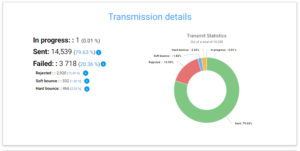
For email analytics, the Portal displays if an email is none active (Hard bounce), if it possibly has a transmission error in the receiver’s server (Soft Bounce), if its possibly on your account’s “opt out” list or recipient’s system has a filter (Rejected). Our Portal provides a list of addresses and statistical data for each of the above options.

The next type of email analytics data you will see on the Portal is for open and click rates. Even if an email is successfully sent; it will not matter if your recipients do not open the message. This information may be helpful in providing insight into changing your strategy in terms of email and subject composition, into something they feel is worthy of their time to open and read.
This tool will show you how many of your successful emails were opened, links clicked and opt outs. You can also track this activity on the basis of the first 24 hours, first 7 days or the last 12-hour period at the time of your inquiry.

Link details will outline each link present in your email and how many times each has been clicked on, total times and by unique recipients.
This tool can be used to determine where your recipients are drawn to, what parts of your websites are receiving attention or if the links you want to receive attention are actually being clicked.
SMS
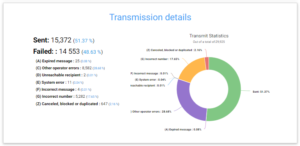
SMS based analytics can be more specific to the reason a message is unsuccessful. This is because it draws from data received from the carrier receiving the message This allows you a better understanding of the quality of your list and what measures you can take to clean that list up for future sends.
Here are some examples of various possible outcomes:
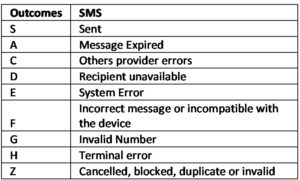
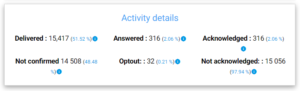
Activity details can give you insights on various factors of the interactions from your recipients, such as how many replies your message has received (Answers), How many have opted out and the total of those who either replied or clicked on a link in the message (Acknowledged).
Confirmed Recipients tracks if we have a status of the messages outcome once it successfully reaches the carrier. This does not mean a message has failed or has not been received, just that the carrier has accepted the message and has not provided further information on its final destination.


